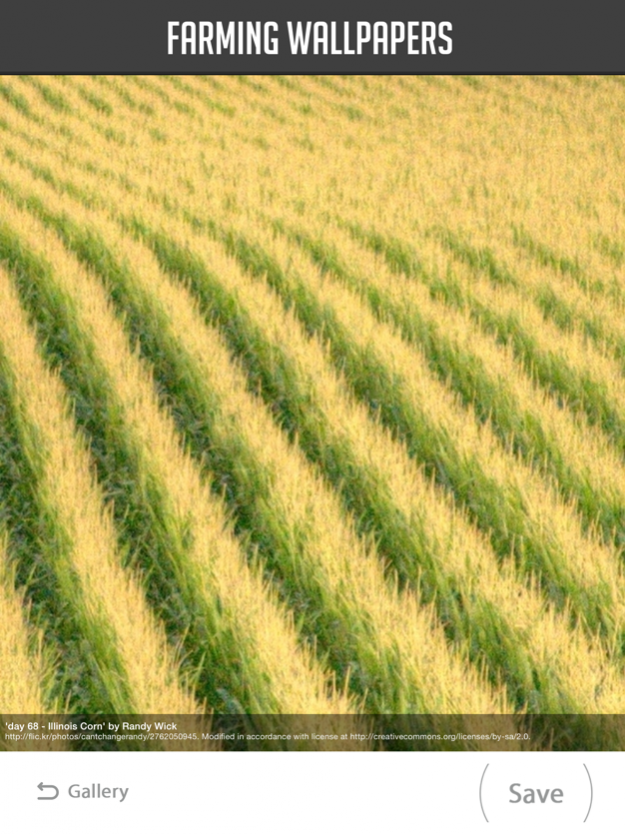Farming Wallpapers 1.1
Continue to app
Paid Version
Publisher Description
Enjoy a little rustic charm with these simple but beautiful farm-inspired wallpapers!
To embrace a life on the farm requires a strong work ethic, a willingness to get your hands dirty, and an appreciation for simple beauty. The farm life brings you closer to the land and the sky, as you drive miles and miles on an empty country road just to reach the place you call home. But there, beauty and simplicity abound. From a breathtaking sunrise as you round the barn to feed the chickens to the sound of the wind rustling through fields of grain – these sensory moments can be mundane or they can be wonderful. This app features stunning wallpaper images such as golden hued grain shining in the sunlight, orderly rows of corn and wheat, a windmill standing tall against a background of puffy clouds, a tractor plowing endless fields, or bales of hay ready for transport.
Whether you’re on the farm or just dreaming of it, you’ll love these cheery, rustic farm backgrounds!
Jan 13, 2016 Version 1.1
This app has been updated by Apple to display the Apple Watch app icon.
Updated!
About Farming Wallpapers
Farming Wallpapers is a paid app for iOS published in the Screen Capture list of apps, part of Graphic Apps.
The company that develops Farming Wallpapers is Atlas Labs. The latest version released by its developer is 1.1.
To install Farming Wallpapers on your iOS device, just click the green Continue To App button above to start the installation process. The app is listed on our website since 2016-01-13 and was downloaded 2 times. We have already checked if the download link is safe, however for your own protection we recommend that you scan the downloaded app with your antivirus. Your antivirus may detect the Farming Wallpapers as malware if the download link is broken.
How to install Farming Wallpapers on your iOS device:
- Click on the Continue To App button on our website. This will redirect you to the App Store.
- Once the Farming Wallpapers is shown in the iTunes listing of your iOS device, you can start its download and installation. Tap on the GET button to the right of the app to start downloading it.
- If you are not logged-in the iOS appstore app, you'll be prompted for your your Apple ID and/or password.
- After Farming Wallpapers is downloaded, you'll see an INSTALL button to the right. Tap on it to start the actual installation of the iOS app.
- Once installation is finished you can tap on the OPEN button to start it. Its icon will also be added to your device home screen.